Object Fit
Use the object fit utilities to modify how the content of a replaced element, such as an <img> or <video>, should be resized to fit its container.
How it works
Change the value of the object-fit property with our responsive object-fit utility classes. This property tells the content to fill the parent container in a variety of ways, such as preserving the aspect ratio or stretching to take up as much space as possible.
Classes for the value of object-fit are named using the format .object-fit-{value}. Choose from the following values:
containcoverfillscale(for scale-down)none
Examples
Add the object-fit-{value} class to the replaced element:
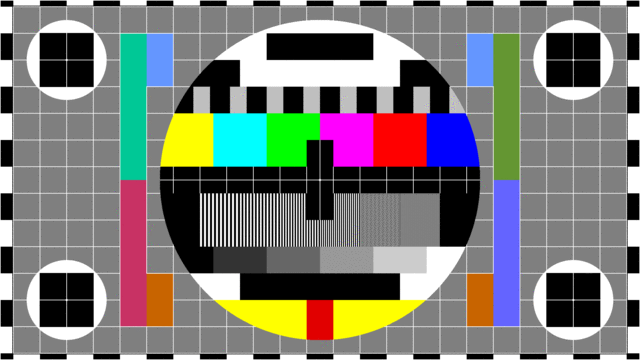
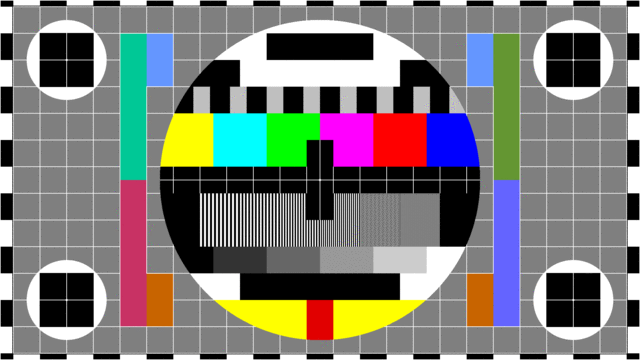
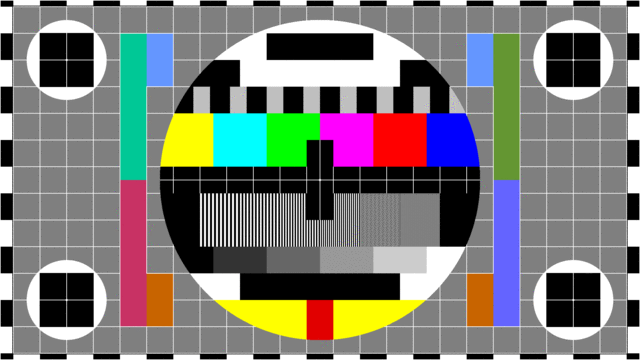
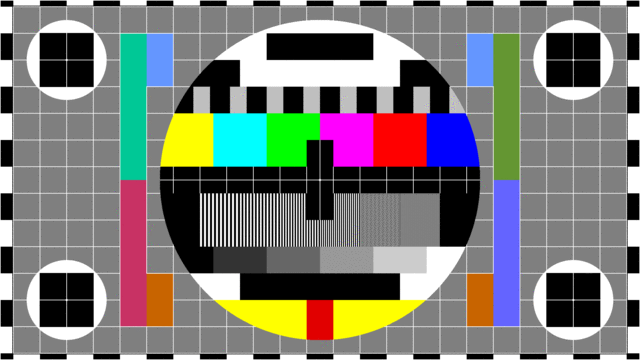
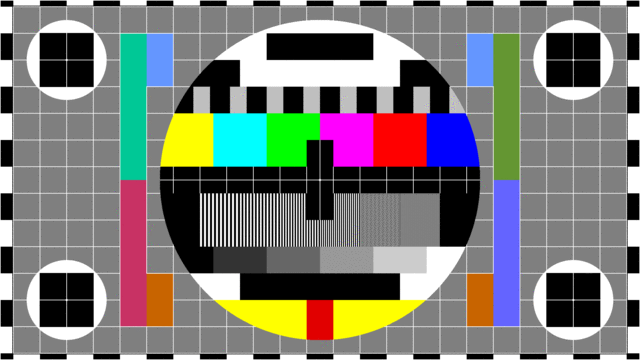
<img src="..." class="object-fit-contain border radius" alt="...">
<img src="..." class="object-fit-cover border radius" alt="...">
<img src="..." class="object-fit-fill border radius" alt="...">
<img src="..." class="object-fit-scale border radius" alt="...">
<img src="..." class="object-fit-none border radius" alt="...">Responsive
Responsive variations also exist for each object-fit value using the format .object-fit-{breakpoint}-{value}, for the following breakpoint abbreviations: sm, md, lg, and xl. Classes can be combined for various effects as you need.
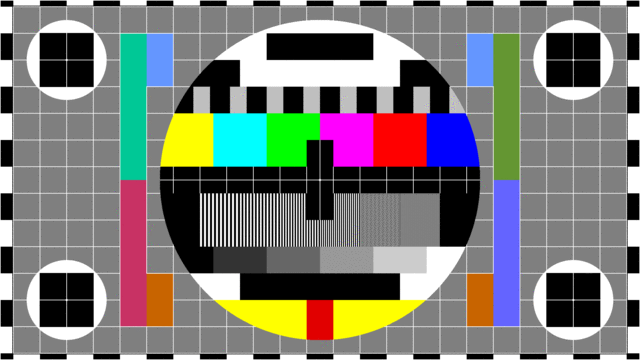
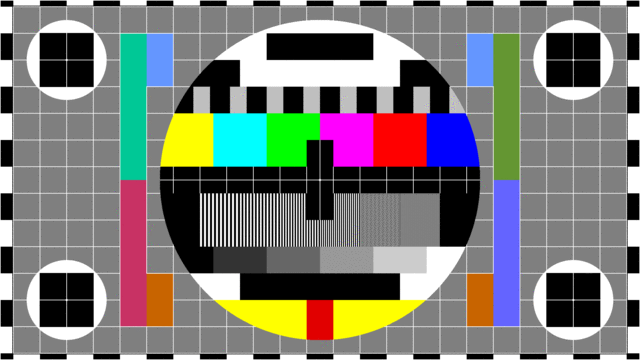
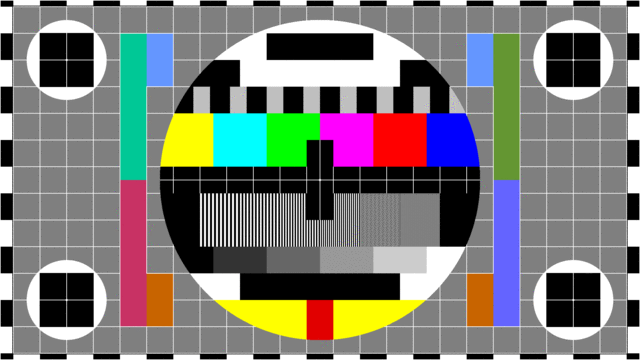
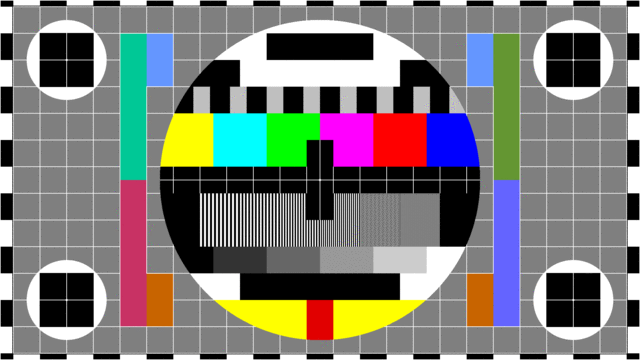
<img src="..." class="object-fit-sm-contain border radius" alt="...">
<img src="..." class="object-fit-md-contain border radius" alt="...">
<img src="..." class="object-fit-mg-contain border radius" alt="...">
<img src="..." class="object-fit-xl-contain border radius" alt="...">Video
The .object-fit-{value} and responsive .object-fit-{breakpoint}-{value} utilities also work on <video> elements.
<video src="..." class="object-fit-contain" autoplay></video>
<video src="..." class="object-fit-cover" autoplay></video>
<video src="..." class="object-fit-fill" autoplay></video>
<video src="..." class="object-fit-scale" autoplay></video>
<video src="..." class="object-fit-none" autoplay></video>SASS Reference
Variables
The available Customization options, or Sass variables, that can be customized for this grouping of utility classes.
| Name | Type | Default | Description |
|---|---|---|---|
$enable-utility-object-fit |
boolean | true |
Enable the generation of the object fit utility classes. |
$utility-object-fit-breakpoints |
string | map-keys($grid-breakpoints) |
Map of breakpoints that will be used to generate object fit utilities. |
$utility-object-fit |
string | |
Map of values that will be used to generate object fit utilities. |
Mixins
No mixins available.